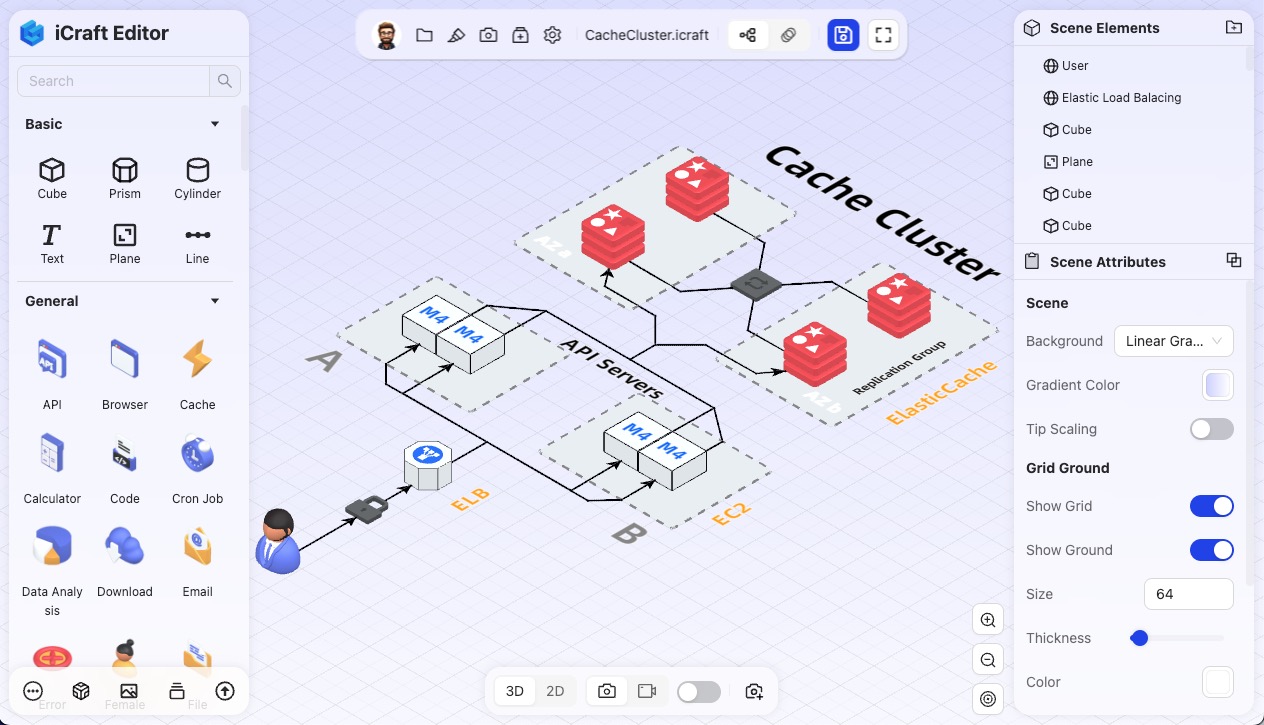3D Model Online CompressionFREE
Efficiently compress GLB/GLTF files, reduce size by 95% while maintaining quality
No installation required, all advanced features free forever
File Upload
Click or drag files to this area to upload
Support for single or batch upload of GLB/GLTF files
Compression Settings
Compression Results
No files
Frequently Asked Questions
Answers to common questions about iCraft 3D Model Compression Tool
A 3D Scene Design Platform for Everyone
Use iCraft to easily and quickly build 3D architecture diagrams, flowcharts, and 3D information scenes, making your ideas more intuitive and outstanding.